* How Importing 2D floor plan into 3DS MAX ?
Importing
and AutoCAD plan is a very crucial step in this tutorial which should be taken
care of.
An
AutoCAD plan can be imported in 3DS Max in different file units like Inches,
feet, millimetre, centimetre etc. Selecting a unit depends upon the unit
settings of your AutoCAD drawing.
Set up the units: The AutoCAD plan I am importing is measured in meters. It is best to use the same setting in 3ds max.
1. Start 3Ds
Max
2. Choose
unit setup from customize menu
3. In the
unit setup dialog choose US standard> Feet w/fractional inches and leave the
other value set to their defaults.
* Import
the DWG file:
.
1. From the application menu, choose import
2. Browse to the folder of your
choice and select the DWG file and click Open
3. Click the setting to default and
click OK
4. Group the plan from Group tab and
set the x, y and Z coordinates to Zero
5. Right click > choose freeze
selection.
In import
option Dialog box, I chose Inches because the AutoCAD drawing based on Feet and
Inches. So if your drawing is made in meters, then first change the unit setup
into metric and then select meters in the import options.
Thank you Friends your next lecture see you soon.
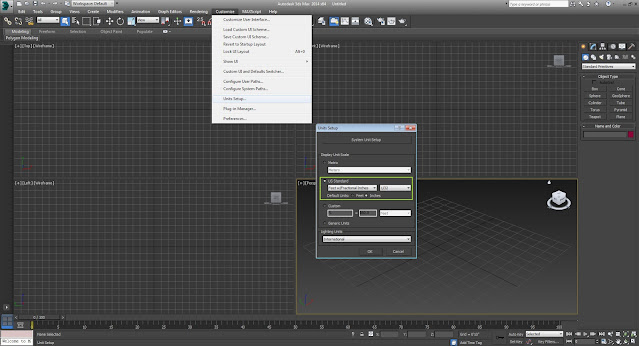



No comments:
Post a Comment