Lecturer: 1 User
interface overview
For more details video in 3Ds Max just click : #3DDesigner
Objective:
To
familiarize of 3ds Max user interface and adapt a workflow based on preferences
of navigating Autodesk 3Ds Max.
Students should be able to understand the usage of the
following:
.Startup Defaults
.Units Setup
.Timeline
.Status Line
.Viewports
Introduction:
3ds
Max is a “mature” piece of software that has evolved over many years into an
extremely powerful and complex program. The original designers of 3ds Max could
never have imaged what it would become, but in fact 3ds Max has evolved through
constant refinement into the software we used in this module.
Before
using the 3ds Max, you have to learn and understand the concepts to maintain
flexibility and efficiency throughout the workflow. The concept is simple and
the workarounds are easy, but if you do not understand them, the consequences
will plague you throughout this project module.
At
first, 3ds Max can be overwhelming as you look at all the options and controls
of the user interface and realize that there appear to be many more hidden
below the surface. Again, by approaching the user interface systemically and
then practicing a bit you will find yourself working smoothly and efficiently
without thinking of it.
.Startup Defaults
.Units Setup
Timeline
Viewports
Thank you Friends your next lecture see you soon.




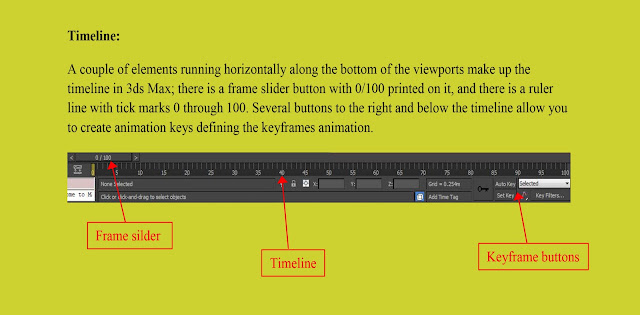




No comments:
Post a Comment